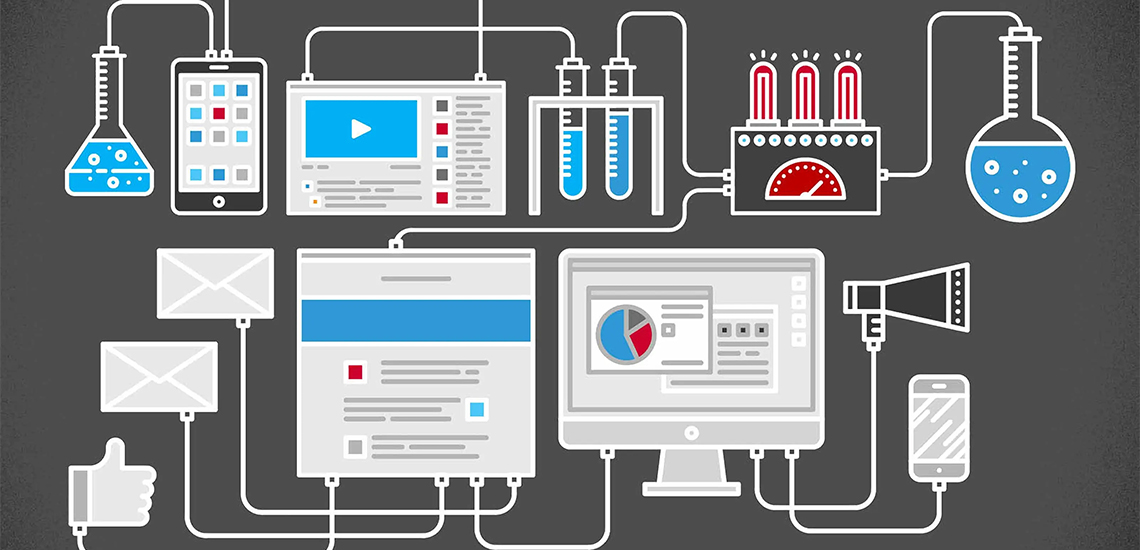
5 Essential Landing Page Tips For Your College or University
Faced with growing competition and a shrinking pool of applicants, it’s important, now more than ever, for institutions to optimize every opportunity to convert prospective students into qualified leads. Let’s assume you’ve already allocated a portion of your budget to an enrollment marketing campaign. Whether your approach includes media, email marketing, SEO, or other traffic drivers, the next step is to evaluate your landing pages. Here are five tips to ensure you’re driving traffic to high-converting pages (and getting the information you need from prospective students).
Create a Dedicated Landing Page for Each Specific Campaign.
The sole purpose of a lead-generating landing page is to capture information, e.g. name and email address, to better market to and connect with your intended audience. It should live separately from your website, only receive campaign traffic, and encourage one specific action: to complete the form. Without a targeted, customized landing page, the campaign traffic you’re generating is less likely to convert.
Remove Distractions.
People are easily overwhelmed, so it’s important to limit the number of distractions. Keep your prospective students focused on one specific action by removing all links, navigation, and calls-to-action that don’t represent your ultimate conversion goal. Avoid sending them directly to your homepage. Designed for a more general purpose, your homepage messaging aligns more closely with your overall institution and core values, and includes links and navigation to other pages within your site.
Message Match.
If the copy on your banner ads or other traffic drivers doesn’t match the messaging (or offer) on your landing page, it will negatively impact your conversion rate and quality score. Think of it this way: if your ads promote an upcoming undergraduate open house, but you’re driving traffic to a landing page without clear, prominent mention of the event, the student who clicked on the ad may feel misdirected and leave without taking action.
Mobile First.
According to Statista, mobile currently accounts for over half of all global web pages served. So when thinking about a responsive web design for your landing pages—easy reading and navigation with minimum resizing and scrolling—pay attention to the user experience. More often than not, your mobile and desktop visitors will have different goals, so understand their intentions and create an experience that helps get them there quickly.
A/B Testing.
A/B testing, also known as split testing, is when you compare different variations of your landing page (e.g., headline, form fields, CTA, photography, etc.) to test user behavior. When conducting A/B tests, make incremental changes and test one element at a time. For example, if you’re testing how the color of a CTA button impacts click-through-rate, the only difference between landing page “A” and landing page “B” should be the color of the CTA button.
A quick review:
- Create a dedicated landing page for each specific campaign.
- Remove anything on your landing page that distracts from your CTA.
- Align your headline copy with the advertisement that prompted the click.
- Make sure your content is clearly readable on all devices.
- Use A/B testing to validate new copy or design changes.
And remember, don’t underestimate the value of your leads… they’re telling you what they like and don’t like about your marketing strategy.
How can we help you build or refine your digital marketing strategy? Contact us anytime to see if your institution already makes the grade.
